BOOST AND CLEAN UP RAM MEMORY FOR WINDOWS 10
Many know that the computer's RAM is often 100% overloaded and the computer starts to lag, so to avoid this I have found some methods to reduce unauthorized RAM and to clean up unnecessary processes.
RAM is used to process temporary data from processor and hard drive that store temporary exchange files, the higher are RAM and clock speed, the faster this data is processed, but may not always allow computers to increase RAM as much as we want, so this tutorial will work for 2 GB, 4 GB, 8 GB and more.
It is often noticed that most RAM is used by browsers to avoid this, you can minimize this process from this tutorial. Let's start to boost your RAM!
1. First, try to open Regedit and run with administrator -> go to this registry: Computer\HKEY_LOCAL_MACHINE\SYSTEM\ControlSet001\Services\Ndu -> click on Start registry and change it to 4 then restart your PC and check if that manipulation works!
2. Option two is if the first option doesn't help!!! Click Win+R and enter services.msc -> find SysMain -> Disable startup and Stop this status -> click OK -> restart PC!
3. This method is one of the best and useful methods to cleanup RAM with cool software: Mem Reduct
4. As I said earlier that most RAM is used by browsers, the solution would be to install the extension: The Great Suspender on chrome or another browser.







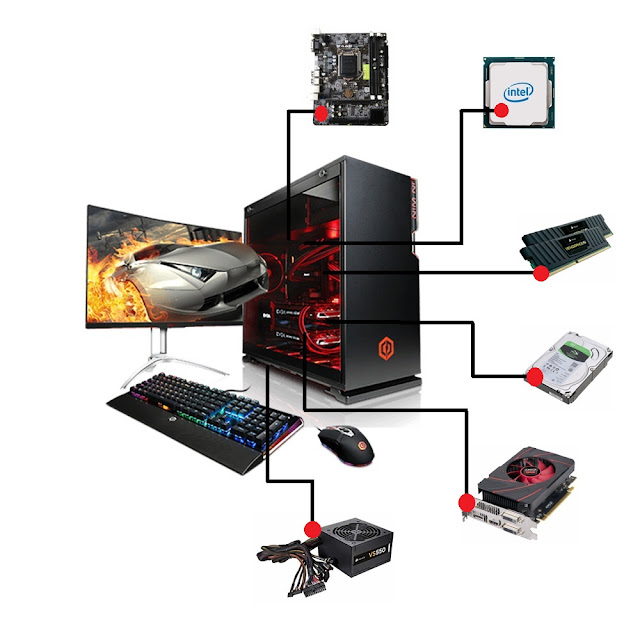
Comments
Post a Comment