10 TIPS TO EXTEND YOUR PHONE BATTERY LIFE AND WORK LONGER
Today I will show you 10 ways how you can extend the life of your smartphone and work much longer time. As we often know, the life of a phone battery decreases over time, but there are a few ways you can improve and save your battery life!
I have experienced such problems and experiment use different methods to increase battery life, and I have made these 10 suggestions to help you save battery life and work a little bit longer than usual.
I use the Sony Xperia Z5 Premium and have tested these methods on this smartphone. The result is obvious! I know the phone is not new, but I don't want to get rid of it because it's a very good phone and I like it. So let's start..
1. Make your phone all apps up-to-date
Many times I have noticed that not updated application phone battery instantly consumes a lot of power, possibly due to an application gap or malfunction. So always make sure that all the applications you use are updated! That's right from the security point of view as well!2. Turn off data usage and application uses in the background
This will help your phone keep the battery charged off for extra activities when you do not use your phone and turn off application Notifications or Force Stop it works if you don't want to delete unnecessary applications.3. Set less screen brightness and set sleep time for screen
It is known that the brighter are the screen, the more power battery consumes. To avoid this, you need to reduce the brightness by at least half the full brightness. This will help the battery not consume as much power. It is also recommended to use themes in more black and white colors.To setting screen sleep time is for that if you don't use the longer time your phone to economy your battery (optimal is 30 seconds).
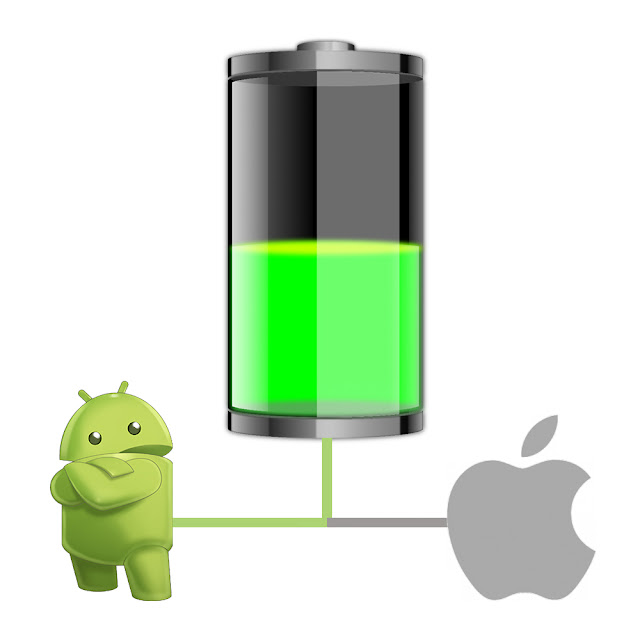










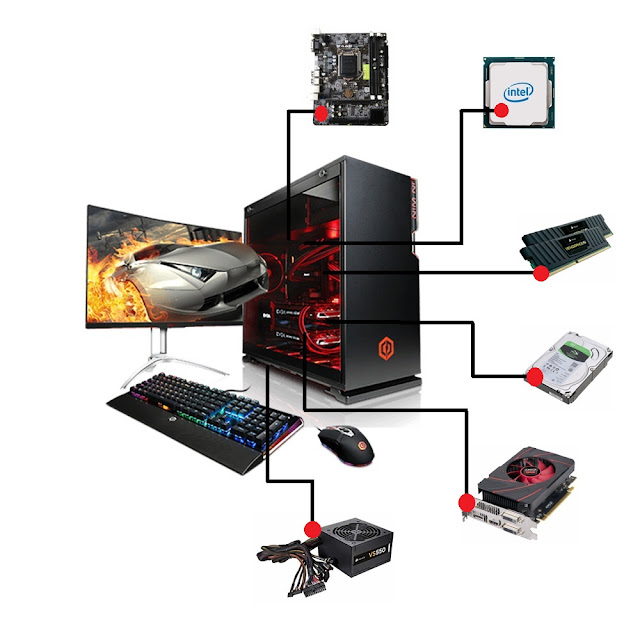

Comments
Post a Comment