HOW TO BOOST YOUR WINDOWS 10 TUTORIAL
In this article, I will show you some good and effective ways to boost up Windows operation and start up. For many, it has always been the case that the computer starts to run slower after a while and often it is necessary to clean up any unnecessary files or games that have already been exited. As time goes on, new and powerful programs appear that force computers to be more powerful, but they don't always have the means to buy new computers because they start working slowly.
Therefore, this tutorial will help you improve the performance of your PC and you won't have to buy a new one! Let's start!
1. The first step will be to turn off visual effects that even no need, go to: Control Panel -> System -> Advanced System Settings -> Settings.. -> check Custom.. -> and check Fade or slide menus into view, Show shadows under mouse pointer, Show shadows under windows and Show window contents while dragging -> Ok
Then go to: Diagnostics & feedback and turn all options off
And the last one, go to: Activity history -> turn off and uncheck all fields
3. Now we need to clean temporary files and repair registry files, for that, we need to download CCleaner. When you download and install go to: Custom Clean -> Windows tab -> Analyze -> Run Cleaner and do the same with Applications -> Analyze -> Run Cleaner.
Then go to: Registry -> Scan for Issues -> Fix selected issues... (do this procedure again and again when they're no more issues found)
Next go to: Tools -> Startup -> and Disable unnecessaries programs that are no need (like OneDrive if you don't use it or Steam client)
4. And the last one to boost your PC, need to Defragment a hard drive. To do that, go to: This PC -> right click on anyone hard disk -> Properties -> Tools -> Optimize
Then it will open other windows and choose your drive and click Optimize. This will help to optimize everything on your hard drive in shelves and alphabetic, like books in a library.
That's it, now your PC will run more smoothly and faster than before. We turn off some visualization, unnecessary Windows features, clean a little bit of hard drive of temporary files and turn off startup programs that are unnecessary. And finally, we defragment a hard drive to help you process your files easier and faster. Hope somebody will use this tutorial, good luck and read my different tutorials!



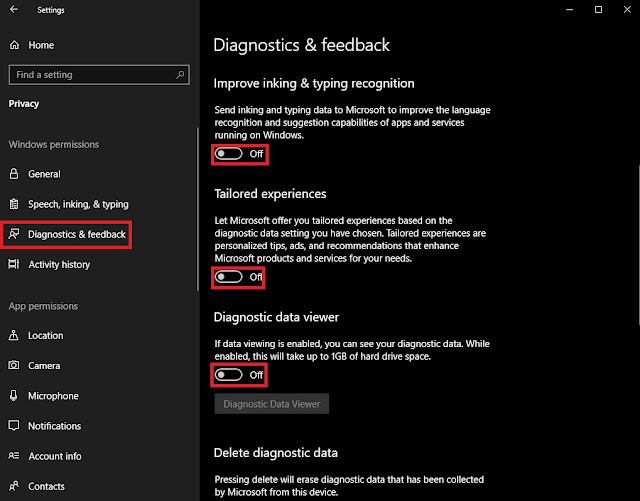






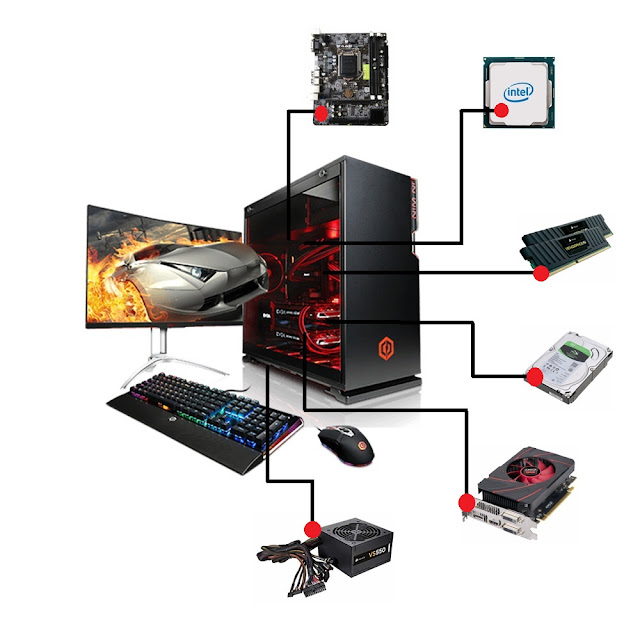

Comments
Post a Comment