HOW TO CONVERT YOUR PYTHON PROGRAM TO EXE FILE
In this post, I will show you how to easily convert Python projects to .exe format and send your projects to your friends or just to export your full program. First, you need to check if you have installed and configured a module PyInstaller.
To do this go to Control panel -> System -> Advanced system settings -> Path (double click) or Edit... -> if there no Python installed path and Python script path you need to add this two paths, click to New and add:
1) C:\Users\YourUsername\AppData\Local\Programs\Python\Python37\
2) C:\Users\YourUsername\AppData\Local\Programs\Python\Python37\Scripts\
Then go to cmd and install PyInstaller module: pip install pyinstaller
When you installed module go to the directory where are created your Python file and write this command: pyinstaller -F calc_tkinter.py (this is my name of the file)
Now you have a fully .exe file in dist folder where are saved your created file.
That's it, you are converted your Python project to .exe file! :) Enjoy..
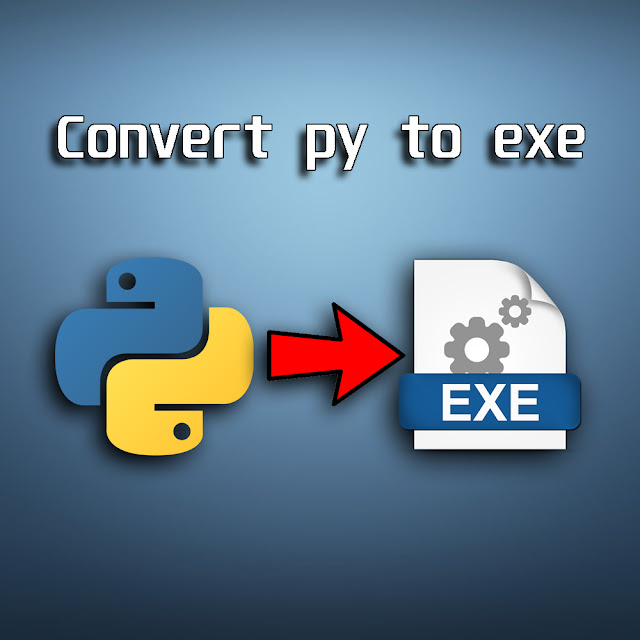




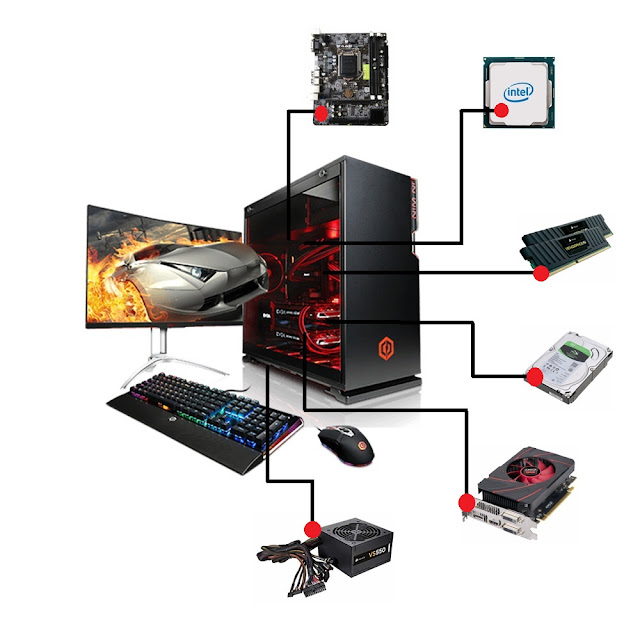

Comments
Post a Comment