Windows 10 useful keyboard shortcuts
Often we push the keyboard buttons and think about how we've do it. :) That's why it is useful to help you understand how to return to normal view or to use shortcuts to make life easier for you, so here's what I've prepared for the most common and useful shortcuts.
1. Rotate screen to normal mode
Press and hold Ctrl + Alt + Arrow up or you can use any of this shortcuts to rotate screen Ctrl + Alf + Arrow Down, Arrow Left or Arrow Right
2. Screen switched to black and white
Press and hold Windows + Ctrl + C if you have problems with black and white screen to return colored mode3. Quick Print Screen
Press and hold Windows + PrtScr and this option automatically save into Picture folder -> Screenshots4. Quickly change opened Windows
Press and hold Alt + Tab to quickly move from one to different opened Windows
5. Some different useful keyboard shortcuts
Ctrl + Alt + Del
|
Task manager
|
Alt + F4
|
Close opened Window
|
Windows + I
|
Windows Setting
|
Windows + Ctrl + D
|
Create new virtual desktop
|
Windows + Ctrl + Left or Right
|
Switch between virtual desktop
|
Windows + Ctrl + F4
|
Close current virtual desktop
|
Windows + A
|
Open Windows 10 Action Center
|
Windows + C
|
Open Windows Search
|
Windows + P
|
Project a screen
|
Windows + R
|
Open Run window
|
Windows + C
|
Lock screen
|
Windows + E
|
Open File Explorer
|
Left Alt + Shift
|
Switch different keyboard language
|
I hope these shortcuts will be useful for someone. If you have any different shortcuts that can help other to shortly open window, then feel free to write down below. Good luck and have fun with this shortcuts.





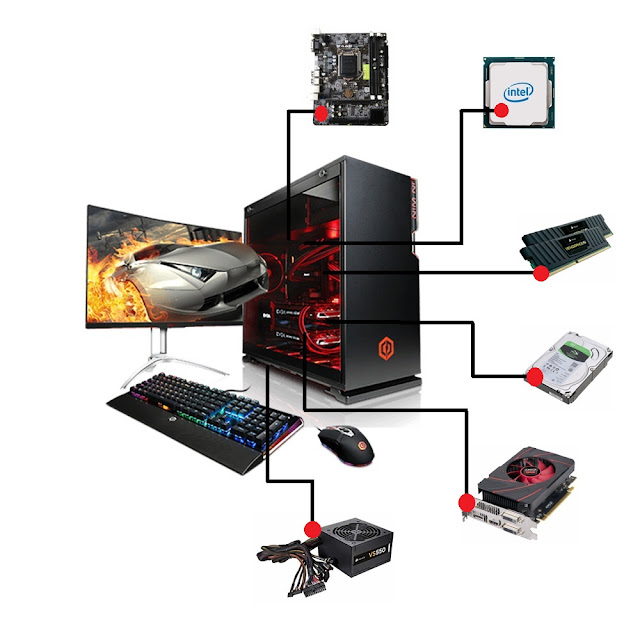

Comments
Post a Comment