Tips and tricks about Windows 10
I'll tell you a little about the tips and tricks about the Windows 10 operating system. It's no secret that Windows 10 is the latest version of Windows and will only release updates.
It is known that a large part of the world users are using the Windows operating system and I think anyone will be interested to know different things about this operating system. I would like to focus you on Windows protection, because nowadays, viruses are often created directly for the Windows operating system. But we will look at different tips and tricks about Windows OS, lets start!Tips and Tricks for Protection
1. Always update your Windows operating system and all drivers for this you can choose software like: Slimdrivers, Snappy Driver Installer, DriverStore Explorer From time to time, make sure you check if you have a new driver update.2. Install only official and tested programs from know sites! As we know, the best experience is to install programs that are from official websites and install updates for programs. For example, if you need programs like audio/video playback, office, then use Free software like VLC Player, Winamp and OpenOffice.
3. Use antivirus programs on your PC like: Avast Free Antivirus, 360 Total Security, Bitdefender, Windows Defender (it is imported in Windows operating system). Not all antivirus programs may always protect your computer from viruses, so it's best to use a combination of antivirus programs, such as one responsible for Internet protection and another for protecting your computer.
4. Don't be too sure that your antivirus will automatically scanning, do it manually, and perform a full scan! Make sure your antivirus program regularly scans your computer itself and is the latest update.
5. Always make sure you have the latest version of antivirus to have the latest virus database updated! New viruses appear very often on the Windows system, so the antivirus keeps track of the news and regularly replenishes its antivirus database and counter-attack solutions.
Tips and Tricks to make faster your Windows
1. Delete unnecessary programs and files to avoid taking up space. Often we do not notice that our computers have a program that we do not use, so it takes up memory and from time to time, installing new programs need to check if you don't have any unwanted program installed on your computer.2. Perform disk defragmentation to sort files on shelves. Hard disk defragmentation helps to organize files on shelves, as books in the library are sorted alphabetically, it helps the computer process files more faster.
3. Clean-up the disc to delete temp files. As you can see, for some time I didn't have a clean up disc drive and collected 93.50 GB. :D There are various unnecessary files that take up a lot of space like Windows updates temp, browser temp and different unnecessary files.
4. One of the following programs can help you clean your computer: CCleaner, Glary Utilities 5, Clean Master for PC. Removing from your computer unnecessary temp files or repairing registry files can make a lot of changes to your computer's speed. The actions we do on the computer are shared in several layers, so the system often keeps them in a place on a disk that we don't see.
Tips and Tricks to make faster your browser
1. Always be sure to have latest browser updates2. Make sure to disable unwanted plugins for browser
3. The Internet speed is also of great importance, whether you use Wi-Fi or a Network cable connection for check internet speed you can use this sites: Speedtest, Fast, Telstra
4. Be sure to use websites in tabs not opening in new windows









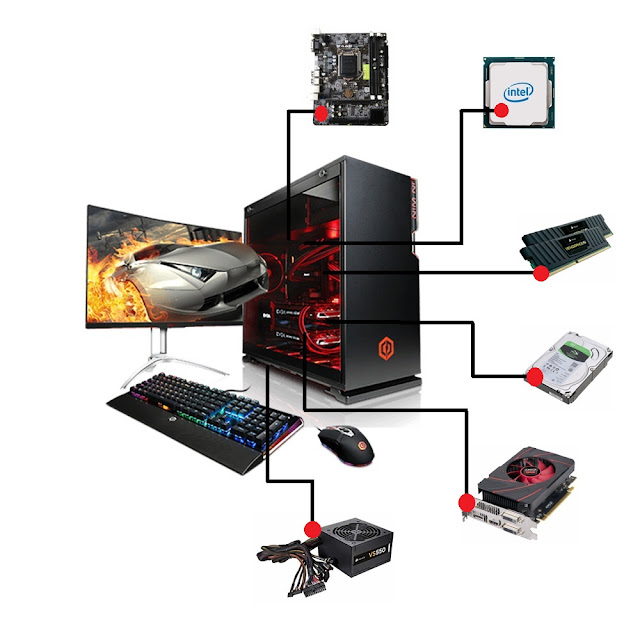

Comments
Post a Comment