Make a Proffesional Wordpress Website
There is no need to have specific skills to create a professional WordPress page. You do not need to know any programming languages or need to hire specialists, all this can be done by yourself! I already have created some pages on the WordPress platform and succeeded perfectly, as a professional. In this article you will be able to get a little insight into WordPress features, plugins, themes and how to combine it to get a professional WordPress page. Also I'll show you some pages that I made.
Preparing to build a website
First, to create a wordpress page, you will need hosting (the place where your files will be located) and the domain address (the name of your website, such as https://yourwebsitename.com/). As an example, I will show you by creating on the web at 000webhost.com. Simply Sign Up using Facebook, Google or Hostinger account.
Add your subdomain. In this website are two free subdomains available. You can also buy and add your own domain.
Once you've added your domain, now you can install a wordpress platform to start building your professional website.
When "Build WordPress website" is selected, you will be prompted to enter administrator data to connect to the WordPress platform and create a database. Be sure to save these data, you will need this in future!
Once everything has been set up, the page will be loaded "Congratulations, it's ready!
Your WordPress is now ready for configuration." and then press "Go to configuration page" button. After that, enter all the data you created before (login, password).
When you inside in the WordPress platform, it will look like this:
Choosing theme and installing plugins
To start creating a web page, you need to select a topic from the beginning, imagine how the web page will look and adjust the most appropriate theme. Here are some addresses where you can download free themes: wordpress.org, athemes.com, colorlib.com.
To install theme you need to go to the Appearance -> Themes -> Add new -> Upload theme -> Choose File (choose downloaded zip file)-> Install Now
For this example, I chose the VW Dentist theme and activated it.
If you need to install plugin then you can go to: Plugins section -> Add New -> Upload it or Search
You can type any name in the search box, for example, if you need to install a plugin to insert a youtube video, you can use the Youtube plugin or if you need to insert google maps, enter this name in the search and install the plugin.
Customize website
Once you set a theme, you can customize it. To do this, you need to go: Appearance -> Customize
After you have entered the customize section, you will be able to edit different things, such as change the logo, add menu sections, change colors, add widgets and more.
Be creative and you will succeed. Experiment with different plugins, edit pages, change settings and make it all happen! Here's are quick made web page and looks like a professional WordPress page. And without any cost and free! All you need is time, a bit of creative thinking and go.
Some example projects
The first page I made on the WordPress platform is: viro.lv
The second page was made for the online store: karaliene.lv
And the third page was created for the metal factory company: irpans.lv
Nowadays, creating a website does not make any difficulties. Everything what you need to buy is only domain and hosting (if you want make professional website), the rest you can do yourself. If you need to create a similar website, feel free to write, I will try to help. I hope this information was useful. See you soon.. :)

















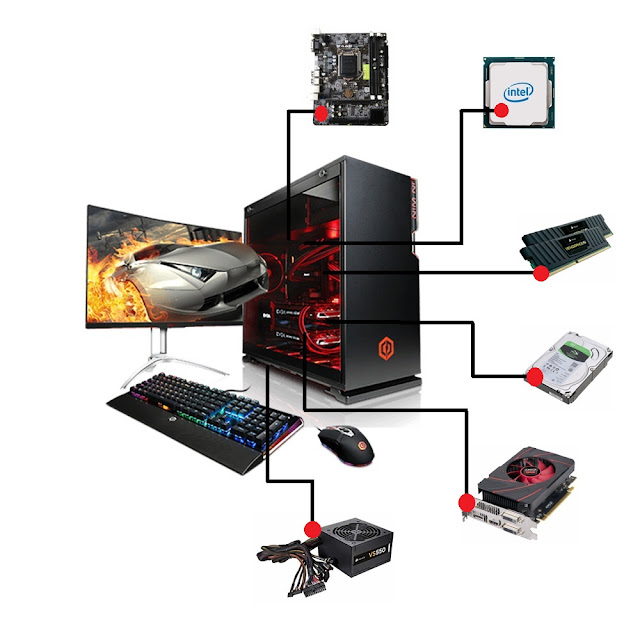

very nice and true, everyone can make a beautiful website
ReplyDeleteIf you need to make something like this, please contact with me
DeleteNice and interesting post,I appreciate your hard work,keep uploading more, Thank you for sharing valuable information.
ReplyDeleteA very excellent blog post. I am thankful for your blog post. I have found a lot of approaches after visiting your post. https://www.webthemes360.com/best-free-wordpress-themes-2019
Thanks for supporting me, I appreciate it! In this blog i will post different interesting things about IT, programming and much more. If you want to know first about new posts, then please Subscribe. :) Thanks!
Delete