HOW TO FREE UP YOUR DISK DRIVE SPACE ON WINDOWS 7,8,10
Often we have problems such as full disk space. Since games and files need more space, these days, disk space is an important factor in our computers. We use standard procedures to free up disk space: delete files, move them to external storage media, defragment disks, and use third-party software to help clean up space. Today, I'll show you a couple of methods that will help you clean your disk space, 100% working.
1. Download WizTree software, open it, choose what disk you need to free up and click "Scan"
After a couple of seconds, you can see all scanned files in your hard drive and you can see what files are used your hard drive mostly.
To free up, just right click on the folder and click "Delete"
2. Delete content in "Temp" folder from C:\Windows\Temp (depending on where are installed your windows files)
This is Windows temporary files that do not need and you can simple Delete them!
3. Use Windows build "Disk Cleanup", just click on your disk drive mouse right-click "Properties" click on Disk Cleanup check all checkboxes and for more Windows system files click "Clean up system files", check all checkboxes and click OK to Delete them all!
You can see how much I have unnecessary files stored on my C:\ drive and free up it.
Of course, there is much more software that can clean up your disk drive, but for me, these three methods are enough. Hopefully, this guide will help someone. Good luck and wait for more interesting posts!






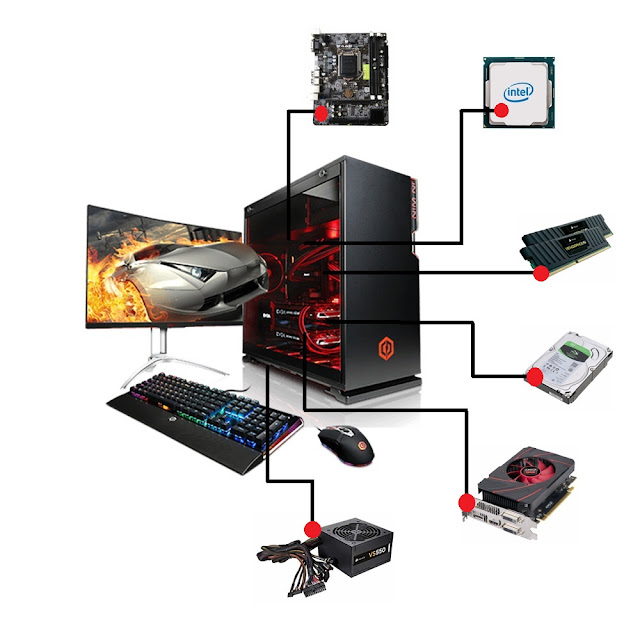

Comments
Post a Comment