HOW TO CONFIGURE YOUR PC GAMEPAD TO PLAY XBOX GAMES
Today I will show you how to easily configure your PC gamepad for playing Xbox games, like Forza Horizon 3 and different games. Recently, I was confronted with this problem and decided that this instruction would be useful for others as well. Let's begin.
1. First, you will need to download and install Microsoft Xbox 365 Accessorise 1.2 on your PC, to do it: Double click on exe file -> check the checkbox and click Next -> Finish
2. Then install the driver for your gamepad, just plugin your gamepad (in my case I use ESPERANZA WIRELESS GAMEPAD 2.4GHZ PS3/PC USB GLADIATOR BLACK) and download from official website drivers (or download and install ScpDriver if you can't find for your gamepad drivers).
3. Now you need to configure a gamepad controller buttons, to do that download and open XOutput 3.14.0.0 -> click Edit
When windows are open click Configure -> and go thought all configure buttons -> then push a button you need and click Save!
4. Close the windows and click Start, to make the driver work!
That's it! Now you can play Xbox games with your PC gamepad! Thanks for reading and if you have problems with installing some software then write in a comment below.






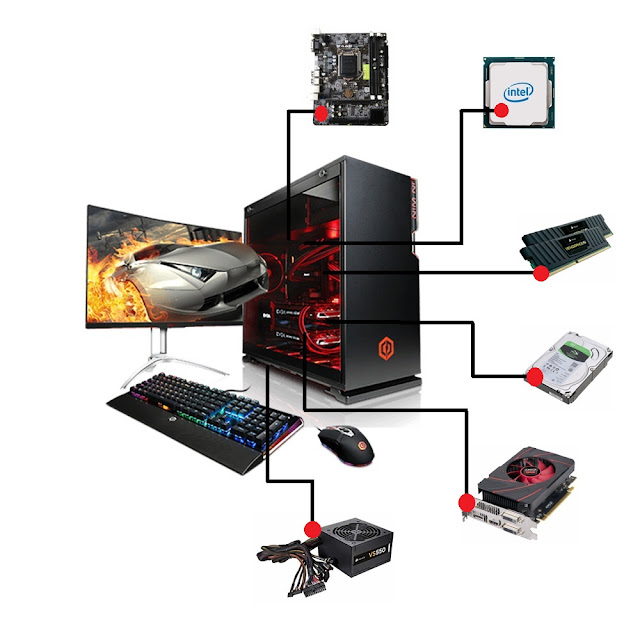

Comments
Post a Comment