HOW TO REVERSE THE MOUSE SCROLLING DIRECTION IN WINDOWS 10
1. The first thing to do is open Computer Manager pane taught "This PC" -> Computer -> Manage
2. Then go to Device Manager -> Mice and other pointing devices -> HID-compliant mouse
4. Then open the search window on the taskbar and write "regedit"
In my case the full path is this: Computer\HKEY_LOCAL_MACHINE\SYSTEM\CurrentControlSet\Enum\HID\VID_258A&PID_1007&MI_00\7&2f92acc3&0&0000\Device Parameters
5. When you find your FlipFlopWheel file, double click on it and change Value to 1 -> Ok -> Restart PC. After PC you can enjoy iOS mouse wheel properties on Windows 10! :)

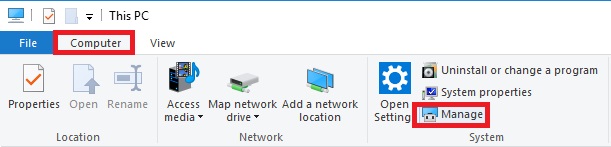



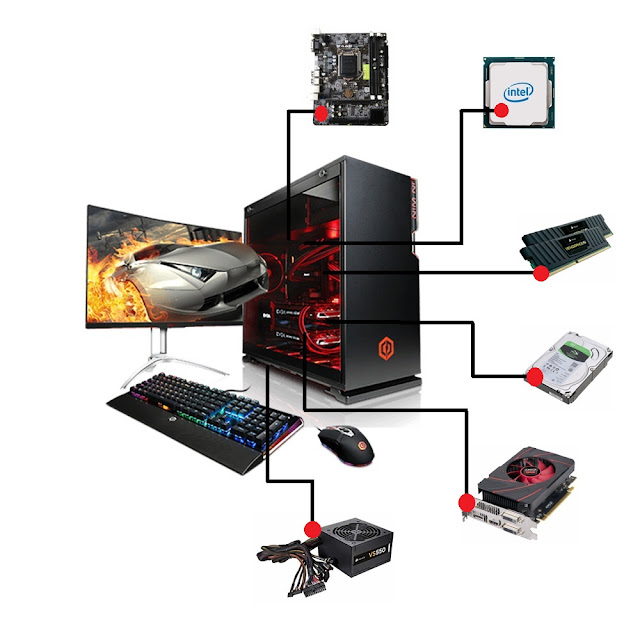

Comments
Post a Comment